If you are looking for the best gaming monitor for CSGO, you surely came to the right place. We here at CSGO Tips have prepared a list of the best monitors you can find to improve your gaming experience. Stay tuned to this article and find out what equipment professional CSGO players use and where to find it.
How to Choose The Best Gaming Monitor for CSGO
There are several factors that can help us decide which monitor is the best for CSGO. The most important things are the panel, refresh rate and response time.
Gaming Monitor Panels
There are a ton of panel types nowadays. However, the most commonly used are TN (Twisted Nematic), VA (Vertical Align) and IPS (In-Plane Switching).
TN, Twisted Nematic Panel
TN or “twisted nematic” is the oldest of all LCD technologies and refers to a twisted nematic effect whose effect allows liquid crystal molecules to be controlled by voltage. In TN panels, the first polarizing filter allows horizontal light to pass through, and the second polarizing filter allows vertical light to pass through.
Basically, the TN effect is used to change the alignment of the liquid crystals when voltage is applied. TN panels are characterized as the fastest and cheapest of all other display types.
When there is no voltage and the crystal is “off”, the liquid crystal molecules are twisted for 90 degrees and in combination with the polarization layers, they allow light to pass through.
However, when the voltage is released, these crystals are not twisted anymore and they are blocking the light to come through.
VA, Vertical Align
VA panels have the same arrangement of polarization filters as TN panels. The first filter allows the passage of horizontal light and the second allows vertical light.
VA represents vertical alignment. As the name suggests, this technology uses vertically aligned liquid crystals that tilt when voltage is applied to allow light to pass through.
This is the key difference between IPS and VA. In VA, crystals are perpendicular to the substrates, while in IPS they are parallel. There are several VA variants, including Samsung’s SVA and AU Optronics AMVA.
IPS, In-Plane Switching
IPS indicates on-plane switching and like all LCDs, it also uses voltage to control the alignment of liquid crystals. However, unlike TNs, IPS LCDs use a different crystal orientation, with the crystals being parallel to the glass substrates, hence the term ‘in-plane’.
Instead of twisting the crystals to modify the amount of light transmitted, IPS crystals essentially rotate, which has a number of advantages.
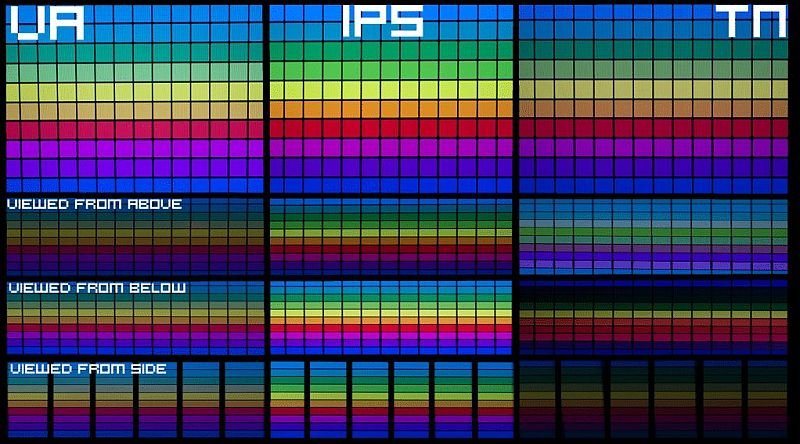
In short, TN panels rotate, IPS panels use parallel alignment and rotation, while VA panels use vertical alignment and tilt.
There is no best answer to the question of which monitor technology is best, because they all have their advantages and disadvantages, which is why all three coexist in the market today.
However, if you want our recommendation, we tend to give preference to VA panels for most customers, especially game lovers and those looking for a cheaper product. Creative professionals should only look for IPS monitors, while those looking for something really cheap and with an ultra-high refresh rate should opt for TN.
Although there is no answer for which monitor technology is the best, there is an answer for which technology is the best for gaming. It is still TN as TN panels tend to have the lowest refresh rate and response time.
Refresh Rate
A refresh rate is basically a number of pictures a monitor can show in 1 second. Remember that FPS is how many frames your gaming computer is producing or drawing, while the refresh rate is how many times the monitor is refreshing the image on the screen. Check out our article about FPS in CSGO to find more.
If you have a good graphic card that can produce around 300 FPS and a bad monitor with 60Hz, in reality, you will be able to see only 30 FPS. At a normal TV or an old monitor, 1 FPS is roughly 2Hz.
Of course, there are technologies that can improve that and 1Hz can become 1FPs with additional software.
This is the main reason we mentioned monitor panel types earlier in this article. Currently, TNs are the only type of panel that can reach 240Hz, operating at 1080p and some of them can operate even at 1440p.
VA panels, by contrast, have 200Hz for ultra-strong displays, but most 16:9 models are limited to 165Hz. PS panels also have a peak of 165Hz, although the development of LG brought us 240Hz option with 1080p.
With that being said, we can conclude that the best panel type is still TN, because we want our CSGO monitor to show as much FPS as it can. Therefore, the perfect monitor for CSGO has to have a refresh rate at 240Hz.
FUN FACT: Not a single CSGO pro is using a regular 60Hz monitor at the moment.
Distribution of monitors on the professional scene:
240Hz – 83,79%
144Hz – 15,11%
60 Hz – 0,00%
The numbers speak for themselves. You just can’t play on a 60Hz monitor and expect it to be good enough. The picture will never be smooth and you will always feel like the game is laggy, even if it is not.
Response Time
Response time is the time it takes for a pixel to change from showing one colour to another.
This is usually measured in terms of going from black to white to black again and it is counted in milliseconds. It is also the main reason that gaming monitors still use TN LCD panels with poor viewing angles instead of newer ones with better angles. TN Panels still have the best response time.
A typical LCD response time is under ten milliseconds (10 ms), with some being as fast as one millisecond.
We would like it to be as fast as it can, so our perfect CSGO monitor has to have the lowest response time at the market. TN monitors have that and the best ones currently have a response time of 1ms.
CSGO PRO MONITORS – MOST USED BY PROFESSIONAL PLAYERS:
ZOWIE BENQ XL 2546 – 48,07 %
ZOWIE BENQ XL 2540 – 25,27 %
ZOWIE BENQ XL 2411 – 6,59 %
BENQ XL 2546
Price: $499 USD
Roughly 80% of professional CSGO scene players use this monitor or some older variations of this model, like BENQ XL 2540.
The first thing you need to look for in a monitor is a clear and slick image and consistent FPS. BENQ XL 2546, a flat-monitor with fast illumination up to 240Hz and a 1ms time delay will do just that. It has a large flat screen with a diagonal of 24,5 Inches and high-resolution Full HD (1920 × 1080) that will provide the ultimate and real gaming experience.
You will be grateful that the flicker of the displayed images will be minimal due to Flicker-Free technology. This version of the monitor also has a DyAc technology, a new version of strobe-lighted blur reduction, which in theory works even at 240Hz. However, the only difference between this version and BENQ XL 2540 is DyAc technology.
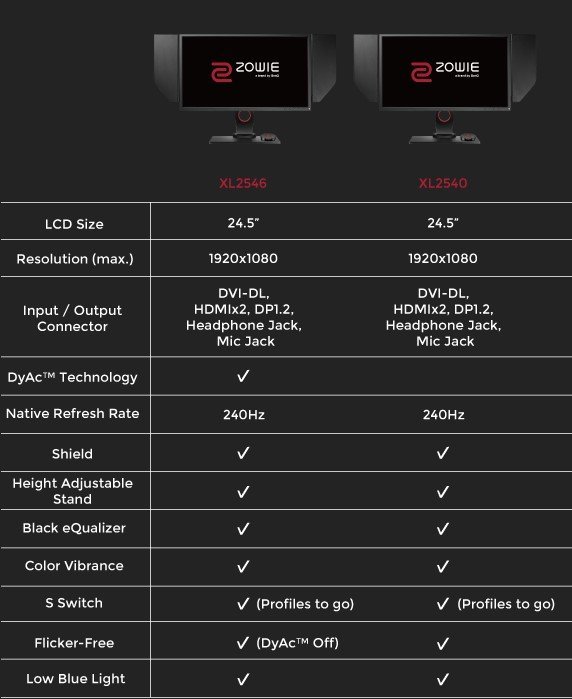
Coldzera and dev1ce both use 2546 while players like NiKo, olof and S1mple use the older version. To be honest, DyAc won’t improve your gaming experience by that much so if you are under a specific budget, you should consider buying BENQ XL 2540 instead of 2546.
A lot of people mix DyAc and G-Sync. DyAc will reduce ghosting and provide clarity during fast-motion gameplay but your monitor will still run at a fixed refresh rate. Anyway, this is the article about the best gaming monitor for CSGO and not the difference between those 2, so our top pick is still BENQ XL 2546.
ASUS ROG Swift PG258Q

Price: $479,99 USD
For those who are not fans of BenQ, there is a similar monitor made by Asus. When it comes to picking the best monitor for CSGO, it is hard to choose between those 2. Both monitors are great and have everything you need. ASUS ROG Swift PG258Q comes with 25 inches Full HD panel and a 1ms response time.
The maximal refresh rate of this monitor is also 240Hz which is more than enough to show more FPS than a human eye can actually see. The design of this monitor is just spectacular, frameless borders and a customizable LED lighting effects will surely look great on your gaming table. Nvidia G-SYNC will ensure smooth gameplay by changing the monitor’s refresh rate based on how many FPS your GPU can actually produce.
Low Budget Gaming Monitor for CSGO
For those who can’t afford one of the best monitors for CSGO, we can suggest some alternatives. When it comes to “Low Budget” CSGO monitor, only 2 things matter, refresh rate and response time. You should look for is at least 144Hz refresh rate and 1ms MPRT (Moving Picture Response Time). 144 Hz will give you a smooth image and you will be able to see more FPS than on a regular 60-75Hz monitor.
Refresh time of 1 millisecond is the best you can hope for. Your ping already gives you a delay of about 30-60 milliseconds and you want to keep it as much as low as you can.
You can’t buy monitors with 10ms delay because your reaction time in-game will be even slower and we all know that reaction time is one of the most important things in CSGO.
We already mentioned the difference between DyAc and G-SYNC in this article. Both are designed to smooth out gameplay, reduce input lag, and prevent screen tearing.
They have different methods for accomplishing that but the finals goal is the same. While DyAc is proprietary BenQ Zowie technology and G-SYNC is proprietary Nvidia technology, they both require a company’s permission and cooperation to be used.
We need to look for something that will improve our gaming experience and lower the price of the monitor at the same time, something that is free. FreeSync is free to use and therefore there are more monitors available with FreeSync support at a lower price.
AOC 24 C24G1

Price: $144,99 USD
This monitor has all that we mentioned before, 1ms MPRT (Moving Picture Response Time), 144Hz refresh rate and a FreeSync that will reduce tearing and stuttering caused by misalignment with content’s frame rate. It comes in both flat IPS and curved VA versions.
It is up to you to decide which one you prefer better. I personally use the curved version of the monitor and I am more than satisfied. The price is affordable for everyone and I don’t believe you will get a better monitor for this kind of money.
The majority of new gaming monitors use TN (Twisted Nematic) or IPS (In-Plane-Switching) panels. AOC24 C24G1 is not one of those monitors. This monitor uses VA (Vertical Alignment) panel, to offer enhancements to contrast and color reproduction.
It is true that both TN and IPS are faster than VA and can result in a better gaming experience. However, VA monitors are most commonly used for gaming monitors.
The most important thing is that cheap versions of VA monitors offer superior performance over the cheaper TN and IPS panels. This is an “Low Budget” gaming monitor for CSGO and we are looking for a cheaper option. Anyway, if you decide for a flat version of this monitor, it comes with an IPS panel at the same price as this one.
For those who still prefer TN panels, we have something else for you. The next monitor is as good as this one but it uses an older version of TN panel.
BENQ XL 2411

Price: $199,00 USD




