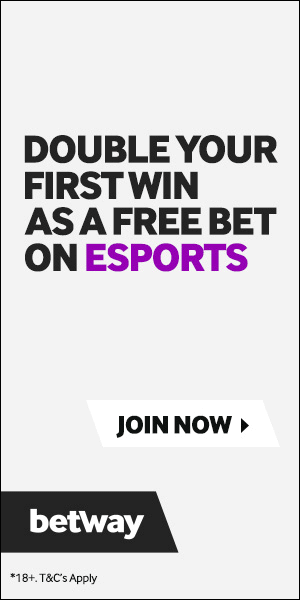Movement in CSGO can have a great impact on your overall performance. After the aim, movement combined with game-sens is definitely the second most important thing in CSGO gameplay.
It is not smart to walk through the whole map, you will be slow and it will get you nowhere. It is also not smart just to run around because your enemies will know exactly where you are.
Knowing when to run and when to start walking can increase your chances and make your gameplay better than you can imagine. In short, you need to know the maps and know how to move on them. In order to move, you will need a keyboard.
Before we start, don’t forget to read our articles:
Stay tuned to this article and find out what keyboards are good and what are mostly used by pros.
The Best Gaming Keyboard For CSGO – How To Choose?
There are several factors you need to consider before you choose the perfect keyboard for CSGO. The most important thing is to know what you are looking for.
Don’t just buy the most expensive gaming keyboard and expect your gameplay to improve. Let’s look through all the factors that define the keyboard and find the perfect fit for CSGO and overall use.
Size
Keyboard sizes are mainly categorized by the number of keys on the keyboard and the distance between two keys (key spacing or key travel). Size is a big factor for numerous reasons. First of all, you need to measure your gaming table to see how much space do you actually have.
As we already said, the aim is the most important thing in CSGO. You need to have a good mouse for CSGO and low sensitivity in order to have a better aim. To have low sensitivity, you definitely need a big mousepad. You don’t want your keyboard to go over your mousepad and take the valuable space you may need to lift your mouse.
Therefore, if you have a small gaming table with no space you should consider buying a smaller keyboard without mechanical NumPad. These keyboards take less space and the distance between mouse and keyboard is shorter. On the other side, you won’t have a mechanical NumPad that can be really useful outside of the game. However, if you have enough space, you don’t have to worry about that and you are not limited at all.
Membrane vs Mechanical Keyboard for CSGO
The price is a big factor here. Membrane keyboards are usually made of plastic and they are really simple. They are made of simple layers that are easy and inexpensive to manufacture at the factory, but the typing experience does not have the same level of quality nor durability as mechanical keyboards do.
Mechanical keyboards are more expensive because of the complicity to make them and the materials used in them. However, the feeling to use that keyboard is better, they are also more durable and they are faster. That’s the main reason why gamers and even writers prefer them.
We won’t get too deep explaining how the mechanical keyboard works but we can tell you that it is a better choice by all means. The best keyboard for CSGO definitely has to be mechanical.
Anti-Ghosting
Low price and low-quality keyboards have a problem called keyboard ghosting. What is that? Keyboard ghosting occurs when you press multiple keys at the same time and some of them are “lost” due to the inability of a keyboard to process simultaneous signals.
This phenomenon is also known as “ghosting keys” Let’s say you play CSGO and you want to move forward, left, crouch and jump at the same time. You will need to press W, A, CTRL, and SPACE at the same time to do that. However, some keywords can’t recognize more than 3 keystrokes at the same time and some of those will be “lost” so your command won’t go through. Thas why you need to look for a keyword that has high Anti-ghosting.
What is Anti-ghosting in a gaming keyboard? Anti-ghosting is software added to keyboards that helps them prevent anti ghostings. You won’t lose any keystrokes due to ghosting. Some of the keyboards with Anti-ghosting even have the ability to support as many simultaneous key presses as there are keys on the keyboard. Once again, the best CSGO keyboard has to have Anti-ghosting implemented in it.
Additional Keys
You have probably heard for macro-keys. Those keys are additional keys on a keyboard. You can program that macro keys to do whatever you want. Some of them can be programmed to do a “fast buy”. Let’s say you want to buy AK, kevlar, helmet, 2 flashes, Molotov and a smoke.
It is possible to do that just by pressing one key if you have macro keys on your keyboard. You can program each macro key for a different buy, full buy, AWP buy, anti-eco buy, half buy, and eco buy. It is easier to control your in-game economy because you know the exact cost of each buy.
Those macro keys can be used to program some simple actions outside of the game, which can come in handy too. However, or best keyboard for CSGO does not necessarily require any additional keys as it won’t help you improve your gameplay. It can only reduce the time of buy but you always have enough time. All in all, it is useful but not so much.
RGB Lighting
To be honest, RGB won’t improve your gameplay at all and it is strictly for a visual effect. However, it is nice to see a keyboard with RGB lighting. It won’t help your gameplay but it will surely make your gaming setup look cool.
Wireless or Wired Keyboard for CSGO
We all know that wireless technology improved over the years and they work like a charm. However, I personally prefer wired keyboards for gaming and I would stick to that. I am a bit of a conservative guy when it comes to that.
I also have another low-budget wireless keyboard that I use when I want to connect my PC to a TV and just relax on a couch while watching a movie or something like that. It is up to you.
Now that we know how to choose the best keyboard for CSGO, let’s take a look at some keyboards that I can recommend.
SteelSeries Apex M800 RGB Mechanical Gaming Keyboard
Price: $179,52 USD
This is the number one keyboard on our list. Why is that? This is a wired keyboard that is both simple and reliable. It uses Mechanical, SteelSeries QS1 switches with a lifespan of 60 million keystrokes. It also has 6 macro keys that can be programmed however you like.
As for the anti-ghosting, this is one of a few keyboards that have a perfectly advanced anti-ghosting system. It is enough to say that you can press as many keys as they are on the keyboard at the same time and you won’t experience any ghosting.

The design of this keyboard is also unique. It comes with perfectly shaped keys that are easy to press but they also require enough pressure so you can’t press a key accidentally. Unlike regular keyboards that have marks on “F” and “J”, this gaming keyboard also have marks on “W” so you can find it by feeling it, you don’t need to look at your keyboard at all.
It also has a big “space” key that is designed uniquely for gaming. As for the RGB illumination, you can create any custom or use pre-programmed illumination designs. All in all, this keyboard has everything we mentioned before and it is the best keyboard for CSGO money can buy.
Logitech G Pro Mechanical Gaming Keyboard
Price: $113,95 USD
For those who prefer keyboards without NumPad, this is the best choice for you. This keyboard is one of the fastest keyboards on the planet. It has a special keystroke signal processing which is about 10ms faster than any competition keyboard has.
It is also a mechanical keyboard with Romer-G Tactile mechanical switches which are precise and quiet while still maintaining a discernible, tactile actuation feel. When it comes to Anti-ghosting, this keyboard had 26-key rollover which means you can simultaneously press 26 keys.
The Anti-ghosting system is not as good as the previously mentioned keyboard has but let’s be honest, you don’t need it. There is no chance you will press more than 26 keys at the same time.

The RGB lighting on this keyboard is also customizable from a full spectrum of approximately 16.8 million colors. When it comes to CSGO, I think it is enough to say that dev1ce uses this keyboard.
I hope you enjoyed reading this piece. What keyboard do you prefer? Let us know your thoughts in the comments.